 If you don’t have a Roku yet, you should by now. It’s cheaper than an Apple TV, Boxee Box, and a WDTV and does more than most other media players that turn your TV into a “smart” TV.
If you don’t have a Roku yet, you should by now. It’s cheaper than an Apple TV, Boxee Box, and a WDTV and does more than most other media players that turn your TV into a “smart” TV.
Some of you have been waiting for an appropriate media player for the Roku that can play just about anything you throw at it. Well it’s finally arrived… in the form of Plex. 
For those of you who own a Roku, you probably noticed a brand new channel posted in the Roku channel store recently – Plex. You probably didn’t give it much thought, or you noticed that you had to install something on your home computer/server before getting to use it – so you didn’t. That was a mistake. You should install Plex on your computer right away and get started. The Roku Plex Channel is updated frequently and has been improved greatly in recent months. Also, the Plex server was originally BEST on a Mac, HOWEVER this has changed and a lot of work has been put into the Windows version of the Plex Server (currently 0.9.6.2). Also, it’s FREE!
A list of content that Plex provides to the Roku:
- HD Wifi Streaming available upto 1080p (personally only test 720p 4K/sec). Quality set on Roku Plex Channel
- Local Video/Music/Photo manager for your Roku to stream from your server/computer.
- PBS Content
- CBS Content
- ESPN3
- HGTV
- Food Network
- MTV
- Youtube
- and many others…
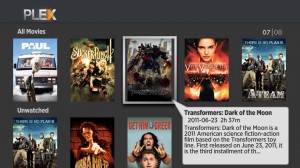
Many of these content providers you add directly from the Plex channel on the Roku. Of course, this is after you followed the ridiculously simple Plex Server setup on your home computer and have updated your Silverlight and Flash plugins.
Plex is updated openly from public developers and, for now, is Free. Also, it allows public developers to develop their own channels, which contributes to its great libraries.
In the past, many Roku users were disillusioned by the too good to be true announcement by Playon that Playon had a channel on the Roku. After Roku “disallowed” the channel last year, the future of Playon for the Roku was in limbo. Also, Playon requires a paid subscription ($49.99/yr) service to use it’s media server for online content (such as CBS, youtube, hulu). Playon also does NOT stream in HD. Although m

ost content listed above is only in SD (HGTV, Food Network), local media could only be streamed at SD as well. As far as Playon goes for the Roku, it’s a miss by comparison to the Free HD streaming Plex Media Server.
Also, you can buy the Plex channel for iPad/iPhone for about $3 and use your wireless device to stream content. As for now, this is the only purchase necessary for Plex benefits outside of the Roku.
I should also note that, even though Hulu is a channel on Plex, it’s maintained by independent developers. Hulu has always been elusive for third parties (such as Boxee and others) to stream and manipulate Hulu videos. Plex is not different. You won’t see HD quality or too much stability in the Plex Hulu plugin, considering that Hulu actively works to prevent this sort of streaming. I still recommend using Roku’s Hulu+ service instead as it is way better and still cheap.
So if you’re wondering how to get other online content on the Roku, go with Plex.


Any links to a set-up guide for new Roku users?
Excellent combination for ROKU owners.. I was playon fan earlier and not anymore… Excellent idea to stream local media files and online content especially YOUTUBE. Only cons is I am not able to play VOB files via ROKU (with PS3 its fine though)
Highly recommend to others..
I have purchased the ROKU 2 & I want to tell you ” It’s the best investment I have ever spent on anything in my life… Easy to use & easy set up! I don’t get bored browsing and browsing over thousands of topics to view … It is just truly amazing me day after day… I recommend everyone who wants to save money on high cable bills with limited channels; switch to watching ROKU you will be shocked at what is available in that tiny little box.. I was and still am …. Hours and Hours of enjoyment ! Thank You 4 ROKU !! I LOVE MY NEW ROKU 2
I’m new to Roku (this week), and I am totally disappointed. Or lost and confused. It doesn’t seem like there much free content (beyond short video snippets) at all. If I’m missing it, please help!! But if the big picture is that Netflix, Hulu and Amazon figured out how to get their subscribers to pay for the “cable box”, well, that part I get…
Roku is awesome the best thing i did was cut cable and buy a HDTV antenna and Roku you get most everything however you need to set it up and it take awhiile to get it to your likeing get plex which links your pc with roku and give you most channell that you mostly want and miss you might not catch some of the shows live (as they play) like a dvr you can go later that day or the next and watch without any commercials even better than Dvr you do not have to fast forward threw commercials its allready done i do not have any pay channels and there nothing i feel i am missing if you want to watch the prime time shows abc/cbs/nbc/ fox as the shows play out on normal time you need to pay for hulu and you can if you dont mind being a little up to a day late download plex and you can watch all that for free hopefully this will help a few that trying to firgue out roku..